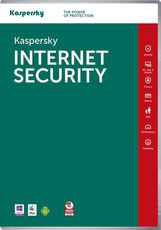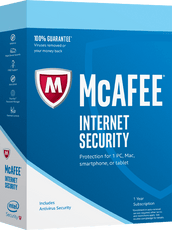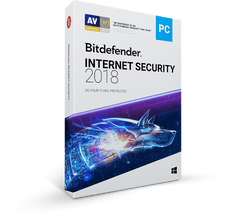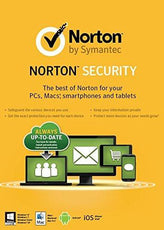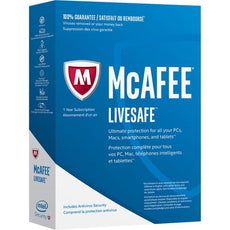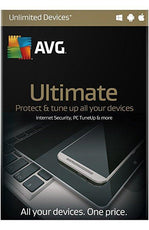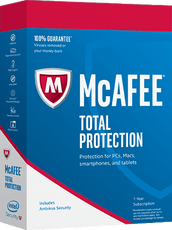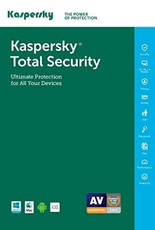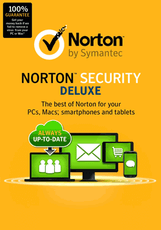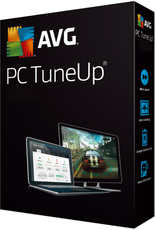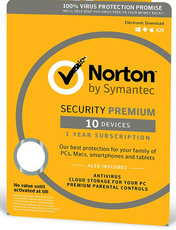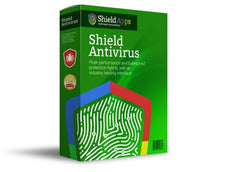In order to download or renew your Kaspersky product:
If you already have the Kaspersky on your computer simply click on the number of days you have remaining (Bottom right hand corner) and it will open up the activation page, on occassions you may need to remove your old licence first (You can do so by clicking on the little red or green X at the end of the code.)
If you don't have Kaspersky installed yet, download Kaspersky's latest free trial first and once downloaded you can convert to the full licence - Links Below
Once the installation has successfully completed it will ask for your activation code that we provided to you, if it does not ask for it simply click on the number of days you have remaining (Bottom right hand corner) and it will open up the activation page.
Please download the correct version that matches your purchase:
KASPERKSKY ANTIVIRUS TRIAL: Download Kaspersky AV
KASPERSKY INTERNET SECURITY TRIAL: Download Kaspersky IS
KASPERSKY TOTAL SECURITY TRIAL: Download Kaspersky TS
KASPERSKY MOBILE SECURITY TRIAL: Download Kaspersky MS
FAQ
If you’re not sure,
- Go to Quick Order Lookup
- Look under Subscription Details
- The words “Auto Renew” will appear next to Billing Type if you are enrolled in the service
- Please contact Kaspersky to remove Auto Renewal
Subscription Renewal: If you already have a Kaspersky product installed, and you are happy with your current protection, then a subscription renewal is a good choice for you. For example, if you own Kaspersky Anti-Virus and are satisfied with your product, you should renew your subscription to Kaspersky Anti-Virus.
With a subscription renewal, you’ll be able to:
- Receive regular protection definition updates to keep your computer safe from the latest threats
- Get updates to the latest version of your product as it becomes available
Upgrade: If you’d like additional Kaspersky security features or services that are not included in the product you currently own, you can purchase an upgrade to a different product. For example, if you own Kaspersky Anti-Virus and would like more features, you can purchase an upgrade to Kaspersky Internet Security.
When you purchase an upgrade to a different product, you’ll be able to:
- Receive regular protection definition updates, to keep your computer safe from the latest threats
- Get updates to the latest version of your product as it becomes available
- Choose a different product with additional protection and service features that meet your needs
To find out which product you own:
- Double-click on the Kaspersky "K" icon
 in your system tool tray located in the lower right of your computer
in your system tool tray located in the lower right of your computer
- On the main application screen, you will see your product name on the top of the screen.
If you renew the subscription on your existing product, you will not lose remaining days on your old subscription. However, you will receive a new licence, subscription and activation code (also called licence key). Your new activation code will automatically load the additional days left from your old subscription.
If you choose to buy a new product through the Kaspersky Lab eStore, you are buying a brand new licence and subscription to a Kaspersky product. Any remaining subscription days on your old product will not carry over to your new product.
Yes. To renew from your product:
- Double-click on the Kaspersky “K” icon
 in your system tool tray located in the lower right of your computer to open the main application window
in your system tool tray located in the lower right of your computer to open the main application window
- Click on the key button

- In the window that opens, click the Renew button
- This opens a Web page with the terms of the licence renewal through the Kaspersky Lab eStore or Kaspersky partners. When you pay for a licence at the Kaspersky Lab eStore, a new activation code is sent to the email address specified in the order form.
As your subscription gets closer to expiration, you should also receive on-screen message reminders allowing you to order.
You can download the latest version of your Kaspersky Lab program from your order email or from Kaspersky: Kaspersky Lab Product Updates.
Check your order email
The code will be four sets of five characters and looks like XXXXX-XXXXX-XXXXX-XXXXX.




 in your system tool tray located in the lower right of your computer
in your system tool tray located in the lower right of your computer